Ad Code
Search File
Random Posts
3/random/post-list
Popular Posts
Motorola Official Firmware
Featured Post
ASUS FIRMWARE FREE
- ASUS Z00ED / ZE500KL FIRMWARE
- ASUS Z008D / ZE551ML FIRMWARE
- ASUS Z007 / ZC451CG FIRMWAARE
- ASUS T00G / Z002 FIRMWARE
- ASUS K00G / ME560CG Firmware
- ASUS K00E / ME372CG Firmware
- Sony X-BO X9 Firmware
- Sony X-BO V17 Firmware White screen solution
- Sony X-BO V6 Firmware Screen Solution
- Sony Xperia W01 MT6582 Firmware
- X-Bo 06 MT6572 Firmware 4.4.2 Firmware 3rd Update
- X-BO 06 MT6580 5.1 Firmware 1st and 2nd Update
- X-BO Z3 Firmware
- X-VO V9+ Firmware
- X-BO V7 Firmware
- X-BO V11 Firmware
- X-BO V5 Firmware
- X-BO V3+ MT6580 6.0 Firmware 3rdUpdate
- X-BO V3+ MT6580 5.1 2nd Update Firmware
- X-BO V3+ MT6572 4.4.2 Firmware 4th update
- X-BO V3+ MT6572 4.2.2 1st Update Firmware
- X-BO V3 Firmware
Total visitor
Subscribe Us
Labels
- a70
- a85
- A850+
- A88
- A90
- aamra
- Aamra Aphone Firmware
- Aamra Signata Firmware
- Aamra Styla Firmware
- Aamra Style Firmware
- Ace
- Ace Tab D7310 Firmware
- activation
- AFTool crack
- AG Tel p300
- agtel
- AGtel P100 Firmware
- AGtel P300 Firmware
- Airmax
- Airmax A14 Firmware
- Airmax A15 Firmware
- alcatel
- Alcatel Pixi 4 Firmware
- android multi tool
- Apad K700 MT6582 Firmware
- asunlocker
- asus
- ASUS K00G Firmware
- Asus T00F Firmware
- ASUS T00G / Z002 FIRMWARE RAW
- Asus T00J Firmware
- ASUS Z007 Firmware
- ASUS Z008D Firmware
- ASUS Z00ED Firmware
- AvengersBox Main 1.8 Cracked No HWID
- b7 flash file
- b8 flash file
- b8i flash file
- b9 flash file
- b9firmware
- Bandicam Screen Video Recorder Free Full version
- Bee 9400 Firmware
- bitcoin
- Blu
- Blu A200 Firmware
- Blue Studion D530
- box
- BTC
- bybit
- bypass tools
- bytwo
- bytwo BS400 6.0 Firmware
- Bytwo N360 Neo Firmware
- bytwo N360slim firmware
- Bytwo N606 Firmware
- carrier lock unlock. sim lock unlock
- cert
- Chaiina Samsung Tab P13 MT6572 Firmware
- chaina
- Chaina Samsung i9060 Flash File
- chilli
- Chilli C08 Flash File SPD6531
- china
- chine
- Clone
- combination
- CPH1879 Firmware
- cph2069 firmware
- cph2083 firmware
- CPH2195 firmware
- cph2325 firmware
- CPH2581 Firmware
- crack
- Crypto
- Crypto tutorial
- d53i firmware
- d53i flash file
- Deason D702 Firmware
- Discoveri-y
- Discoveri-y D4 Firmware
- Discoveri-y D5 Firmware
- e-gsm tool
- EDL Cable
- efs
- eft dongle crack
- EFT Pro
- EFT Pro Activation
- EFT Pro No Dongle
- Elite Evo Air Firmware
- Elite S210 Flash File
- f-key tool
- Firmware
- Flash File
- Fly
- Fly x1 Firmware
- frp
- FRP boss Tool
- frp bypass
- frp remove
- frp remove file
- frp remove tool
- frpbosstool
- FT01 flash file
- ft02 flash file
- Galaxy Tab 6 Firmware
- Galaxy Tab7 MT6577 4.1.2 Firmware
- GDL Xteme 1 Firmware
- GFive A800 Firmware
- GMANGO S66 mt6572 Firmware 100% tested by Ak Telecom
- GOLDBERG
- GOLDBERG ION NL1 MT6582 Firmware 100% tested by Ak telecom
- Gphone A2 Firmware
- Gretel Goo8 MT6572 Firmware 100% tested By Ak telecom
- gtab
- GTAB P7072G Firmware
- halabtech Tool
- Himax h55
- hotwav
- Hotwav Venus R10 V01.01 B05 Firmware
- Hotwav Venus R10 v01.01.B02 Firmware
- htc
- HTC D826w MT6582 Firmware
- HTC D816H Firmware
- HTC D816h MT6592 Firmware
- HTC D820G MT6582 Firmware
- HTC D820US Firmware
- HTC Desire 320 Firmware
- HTC Desire 320 MT6592 4.4.2 Firmware
- htc Desire 526g MT6582 Firmware
- HTC Desire 616 Dual Sim MT6592 Firmware
- HTC Desire 626 MT6752 Firmware
- HTC Desire 816G Dual Sim MT6592 Firmware
- HTC Desire 820G Plus Dual Sim MT6592 Firmware
- HTC Desire 820s Dual Sim MT6752 Firmware
- HTC Desire 826w MT6572 Firmware
- HTC Desire eye Firmware
- htc q5 clone
- huawei
- HUAWEI CAG-23 Firmware
- Huawei Copy X6s MT6580 Firmware 100% tested by Ak telecom
- Huawei Copy MT8 Firmware 100% tested By AK Telecom
- Huawei Copy P9+ Firmware 100% tested By AK Telecom
- Huawei CRO-L03 Firmware
- Huawei CUN-L21 Firmware
- huawei cun-u29 firmware without Password
- huawei downgrade firmware
- HUAWEI FRP ACCESS
- huawei frp remove file
- huawei g61 u20 Flash File
- Huawei Hol-U19 Firmware
- Huawei Honor H30-U10 Firmware
- Huawei kimfly M4 Firmware
- HUAWEI LON-AL00B 8.0.0.356(C00)_Firmware_05014AWW_05014CGW
- Huawei LUA-L03 Firmware
- Huawei MHA-L29 Firmware
- HUAWEI MYA-L22 Y5 Firmware
- Huawei NXT-L29 Firmware
- HUAWEI TAG-L23 Firmware
- Huawei Y220-U10 Firmware
- Huawei Y336-U02 Firmware
- huawei Y360_U61Firmware
- huawei y511 u30 flash file
- Huawei Y511-U30 Firmware
- Huawei Y600-U20 Firmware
- Huawei Y600-U20 Flash File
- HUAWEI Y600-U351 Firmware
- hydra dongle
- hydra tool
- i mobile iqbig firmware
- iCloud
- icloud bypass
- iCloud lock
- icloud remove
- iCube
- idm. IDM Crack Free Life Time And Update Able by AK Telecom
- Ikon IK 800W Firmware
- imax mx600 Firmware
- imobile
- inew
- inew v3 Firmware
- Infinity Chanis Miracle 2 (CM2) MTK Latest version
- infinix
- Infinix X506 Firmware
- infinix mdm lock remove
- infinix smart 7 mdm remove
- Infinix X5010 Firmware
- infinix x6516 mdm remove
- Inifinty Chainis miracle 2 (CM2) SPD Latest vesion
- injoo
- Injoo Tab T1 Firmware
- innjoo
- Innjoo F701 Firmware
- Innjoo F701 Tab Firmware
- inova
- iNova Fashion F1 Firmware
- iNOVA Fashion F4 Firmware
- iNOVA Fashion F5 Firmware
- Intex Aqua Speed Firmware
- iphone
- iphone 5s unable to active
- iPhone 6+ MT6582 Firmware
- iPhone iCloud unlock
- itel
- Itel A11 Firmware without Password
- iTel A12 Firmware Free
- itel A13 Firmware
- itel A13 Plus Firmware
- iTel A16 Firmware
- ix hexa
- Kente K10 Tab Firmware
- KT15 Flash File
- L15
- L20 flash file
- l30
- last
- lava
- Lava Grand2 Firmware
- Lava iris 414 Firmware
- LAVA iris 415 Firmware
- Lava Iris 50 Firmware
- Lava Iris 505 firmware
- LAVA iris 510 Flash FileTested by Ak Telecom
- LAVA iris 600 MT6572 Firmware 100% tested By Ak Telecom
- LAVA iris 605 Firmware
- LAVA iris 705 Firmware
- LAVA iris 758 Firmware
- LAVA iris 820 Firmware
- LAVA iris 821 Firmware
- LAVA iris Atom2 Firmware
- LAVA iris X5 Firmware
- Lava Iris X8 Firmware
- Lava iris X8q Flash File
- LAVA iris X9 Firmware
- LAVA iris810 MT6580 Firmware 100% tested By Ak telecom
- LAVA R1 Firmware
- Lava X1+ Firmware
- Lava Z60 Firmware
- lenovo
- Lenovo A1000 Firmware
- Lenovo A1000m Firmware
- Lenovo A1010a20 Firmware
- Lenovo A2010-a Firmware
- Lenovo A2010l36 Firmware
- Lenovo A2016a40 Firmware
- Lenovo A2016b30 Firmware
- Lenovo A2016b31 Firmware
- lenovo A2020a40 Firmware
- Lenovo A269i Firmware
- Lenovo A3000-H Firmware
- Lenovo A316i Firmware
- Lenovo A319 Firmware
- Lenovo A328 Firmware
- Lenovo A3300 HV Firmware
- Lenovo A3300GV Firmware
- Lenovo A388T Firmware
- Lenovo A388T Flash File
- Lenovo A390 Firmware
- Lenovo A5000 Firmware100% tested By AK Telecom
- Lenovo A516 Firmware
- lenovo A526 Firmware
- Lenovo A536 Firmware
- Lenovo A606 Firmware
- Lenovo A616 Firmware
- Lenovo A7000 a Firmware
- Lenovo A7000 Firmware
- Lenovo A7000-a Firmware
- Lenovo A850 Dead Boot Recovery File
- lenovo A850 Flash File
- Lenovo A889 Firmware
- Lenovo A916 MT6592 Firmware 100% tested By Ak telecom
- Lenovo A938t Firmware
- Lenovo K10a40 Firmware
- Lenovo K50 t5 Firmware
- Lenovo K51c78 Firmware
- Lenovo P70a Firmware
- Lenovo S1a40 Firmware
- Lenovo S660 Firmware
- Lenovo S850 Firmware
- Lenovo S856 Firmware
- Lenovo S860 Firmware
- Lenovo S880 Firmware
- Lenovo S890 Firmware
- Lenovo S920 Firmware
- Lenovo S930 Firmware
- Lenovo S960 Firmware
- Lite Tel LT4001 Flash File
- m82 flash file
- MARK KEY 2.60 CRACK FREE
- Max Space M2 Firmware
- max11
- max12
- max16
- max404
- max908
- maximus
- Maximus ix Flash File
- Maximus Ix ufo Flash File
- Maximus max15 Flash File
- Maximus max300 Flash File
- Maximus Max400 Flash File
- Maximus Max401 Flash File
- maximus max405 Flash File
- Maximus Max406 Firmware
- Maximus Max902 Firmware
- Maximus Max903i Firmware
- maximus max910 Flash File
- Maximus Max980 Firmware
- Maximus Max991 Firmware
- MAximus S8 Flash File Read by CM2 SC6531E By AK Telecom
- Maximus Vijoy Rainbow Firmware
- maximux max14 Flash File
- md remove
- mdm
- mdm lock remvoe
- MDM Remove
- mdmfix
- mdmfix tool
- meizu
- MEIZU M1 Note Firmware
- mi
- Mi 2013029 HM 1S Firmware
- Mi Note 3 MTK Global Firmware
- Mi Note3 MT6795 Dead Boot Recovary File 100% Guarantee
- micromax
- Micromax A120 Firmware
- Micromax A74 Firmware
- Micromax D303 Firmware
- Micromax E848 Clone Firmware
- Micromax Q301 Firmware without password
- Micromax Q350 Firmware
- Micromax Q350R Firmware
- Miracle Crack 2.82 Free
- more
- motorola
- Motorola XT1663 Firmware
- Motorola XT1700 Firmware
- Motorola XT1706 Firmware
- Motorola XT1750 Firmware
- Motorola XT1754 Firmware
- Motorola XT1755 Firmware
- Motorola XT1756 Firmware
- Motorola XT1758 (Moto C) Firmware
- MRT KEY CRACK
- MT6572__lmkj__S9+__S9+__7.0__ALPS.KK1.MP7.V1
- MT6580__Q5__Q5__Q5__6.0__ALPS.L1.MP6.V2_YUANDA6580.WEG.L_P2
- MT6582__Fly__Fly_IQ4415__IQ4415__4.4.2__2014-06-05_154616
- MT6589__samsung__SM-J700H__j73g__5.1.1__ALPS.JB2.MP.V1.16
- MT6735___ZOOBII__X1__5.1__ALPS.L1.MP3.V2.62_DROI6735.66T.L1_P27\
- muPhone X12
- mycell
- Mycell Alien SX8 Firmware
- Mycell P8 Tab Firmware
- mycell spider a1
- mycell spider A2
- NCK Pro dongle
- nokia
- Nokia Infinity Best
- Normal
- normal maximus
- octen
- Octen T570 Krome Firmware
- okapia
- Okapia Signeture
- Okapia Air Firmware
- Okapia Alo Firmware
- Okapia Bondhu Firmware
- Okapia Desh Firmware
- Okapia Desh X Firmware
- Okapia Easy Firmware
- Okapia Elite Firmware
- Okapia Epic Firmware
- Okapia Evolution Firmware
- Okapia i One Firmware
- Okapia Infinity Firmware
- Okapia Magic Pro Firmware
- Okapia Matrix Firmware
- Okapia Mirage Firmware
- Okapia Shopno Firmware
- Okapia Signature Pro Firmware
- Okapia Storm Firmware
- Okapia Style Firmware
- Okapia Stylex Firmware
- Okapia X1 Firmware
- Onda V719 3G Firmware
- One Plus 1+ A0001 Firmware
- one+
- onePlus
- OnePlus A2005 Firmware
- OnePlus 12 Firmware
- OnePlus AC2003 Firmware
- OnePlus BE2026 Firmware
- oneplus nord n10 firmware
- oppo
- OPPO Copy X5 Plus Firmware 100% tested by ak telecom
- OPPO CPH2077 Firmware Free download
- OPPO A11W Firmware
- OPPO A1k CPH1923 firmware
- OPPO A3 Pro 5G Firmware
- OPPO A37F Firmware
- OPPO A3S CPH1803 Firmware
- oppo a5 firmware
- oppo a52 firmware
- oppo a54 firmware
- oppo a55 firmware
- OPPO A57 CPH1701 Firmware
- OPPO A71 CPH1801 Firmware
- oppo a72 firmware
- oppo a9 2020
- oppo chines
- OPPO CPH 2009 Firmware Free download
- OPPO CPH1609 F3 Firmware
- OPPO CPH1717 (OPPO A71) Firmware
- OPPO CPH1723 (OPPO F5 ) Firmware
- OPPO CPH1723 Firmware
- OPPO CPH1729 (A83) Firmware
- OPPO CPH1837 A3 Firmware Free download
- OPPO CPH1851 AX5 Firmware Free download
- oppo cph1853 firmware
- OPPO CPH1859 Firmware
- OPPO CPH1871 Firmware
- OPPO CPH1877 Firmware
- OPPO CPH1877 RX17 Pro Firmware Free download
- oppo cph1907 firmware
- oppo cph1917 firmware
- OPPO CPH1931 A5 2020 Firmware Free download
- OPPO CPH1933 A5 2020 Firmware Free download
- oppo cph1937 Firmware
- oppo cph1941 firmware
- OPPO CPH1943 A5 2020 Firmware Free download
- OPPO CPH1951 Reno z Firmware Free download
- OPPO CPH1969 F11 Pro Firmware Free download
- OPPO CPH2035 Reno 3 / 3pro Firmware Free download by AK Telecom
- OPPO CPH2037 Reno 3 / 3pro Firmware Free download
- OPPO CPH2043 Reno 3 / 3pro Firmware Free download
- oppo cph2059 firmware
- oppo cph2067 firmware
- OPPO CPH2071 F11 pro Firmware Free download
- OPPO CPH2083 Firmware Free download
- OPPO CPH2135 Firmware
- oppo cph2159 firmware
- oppo cph2195 firmware
- oppo cph2239 firmware
- oppo cph2251 firmware
- oppo cph2521 Firmware
- OPPO CPh2639 Firmware
- oppo driver
- OPPO F11 Pro CPH1987 Firmware
- OPPO F1s A1601 Firmware
- OPPO F3 (CPH1609) Firmware
- OPPO F3 Plus CPH1613 Firmware
- oppo F5 Firmware
- OPPO F5 Youth (CPH1725) Firmware
- OPPO F7 (CPH1819) Firmware
- oppo find x2 pro firmware
- oppo firmware
- OPPO FREE FIRMWARE
- oppo paam00 firmware
- oppo PAFM00 Firmware
- oppo pahm00
- OPPO PBAM00 Firmware
- oppo pbem00 firmware
- oppo pcam00 firmware
- oppo pchm10 firmware
- oppo pdem30 firmware
- OPPO R1001 Firmware
- oppo r15 firmware
- oppo r15 pro firmware
- oppo r17 firmware
- oppo R17 pro Firmware
- OPPO R7 Lite Firmware
- OPPO R9m Firmware
- oppo realme 1
- oppo reno 10 pro+ 5G Firmware
- oppo reno 2 firmware
- oppo reno 5 firmware
- oppo reno 6 5g firmware
- oppo reno A cph1911 firmware
- OPPO RMX1805 Firmware
- OPPO RMX1941 REALME C2 Firmware Free download
- OPPO RMX1971 REALME 5 Pro Firmware Free download
- others
- peace
- Peace P30 Firmware
- Peace P4 Firmware without Password
- Peace P80 Flash File SPD6531 without Password
- Peace P88 Firmware
- Realem c33 FRP remove
- realme
- realme 2 firmware
- realme 2 pro
- Realme 7 Pro Firmware
- Realme Firmware
- Realme narzo 50A firmware
- realme rmp2103 firmware
- realme rmx1911 firmware
- Realme RMX1921 Firmware
- Realme RMX1931 Firmware
- Realme RMX2050 realme Narzo 20A Firmware
- Realme RMX2103 Firmware
- realme rmx2151 firmware
- realme rmx2161 firmware
- Realme RMX2170
- Realme RMX2193 Narzo 20 Firmware
- Realme rmx3081 firmware
- realme rmx3151 firmware
- realme rmx3242 firmware
- realme rmx3265 flash file
- Realme RMX3360 Firmware Flash File
- Realme RMX3370 Firmware
- Realme RMX3381 Firmware Free download
- Realme RMX5020 firmware
- realmermx1993 firmware
- reame c1 firmware
- RMX2180 C15 Firmware
- rmx3151
- rmx3363 firmware
- RMX3430 Firmware
- root file
- sam
- Samsaung SM-J700F Cert File
- samsung
- Samsung A720F Firmware 8.0
- Samsung C710F Combination File
- Samsung clone G9006V Firmware without Password
- Samsung Clone J120h Firmware
- Samsung Clone J210F Firmware MT6575
- Samsung Clone J210F MT6577 Firmware
- Samsung Clone J310 Firmware
- Samsung Clone j700h MT6572 Firmware 100% tested by ak telecom
- Samsung Clone J700H MT6582 Firmware
- Samsung Clone J710FN Firmware
- Samsung Clone S4mini GT i9190 MT6572 bin File 100% tested
- Samsung Clone S7582 MT6572 Firmware
- Samsung Clone samsung Galaxy_SM-J120H__4.4.2
- Samsung Clone__SM-J700H__Galaxy_J7__4.2.2
- SAMSUNG FRP REMOVE INSTANT
- samsung frp tool
- Samsung G530F Cert
- Samsung G530H MT6572 Firmware
- Samsung G531F EFS File
- Samsung G920F MT6572 Firmware
- Samsung G935F Root File
- Samsung Galaxy Tab 7 Firmware Model M706
- Samsung GAlaxy Tab 7 M706-MB-V5.2
- Samsung i9500 MTK6571 Flash File
- Samsung J120A Cert File
- Samsung J250F Unlock File
- Samsung J320F Cert File
- Samsung J320FN Firmware
- Samsung J400F Network Unlock File
- Samsung J500 MT6572 Firmware
- Samsung J500FN Cert File
- Samsung J610F Firmwware Free File
- Samsung J700H Cert File
- Samsung J701F Root File
- Samsung J710F Cert & EFS File
- samsung kg lock remove
- Samsung N900 4.3 Firmware
- samsung N910F Flash File
- Samsung P3 Mobile Phone Firmware
- Samsung S7562 Flash File
- Samsung SM G532G Cert File
- Samsung SM G570F Cert File
- Samsung SM G610F Cert File
- Samsung SM N9006
- Samsung SM-G530H CERT
- Samsung SM-G900I cert file
- Samsung SM-J250G Firmware
- Samsung SM-J700FN Cert File
- Samsung Tab9 MT6577 Firmware
- SANNO V8 Firmware
- Sasmsung G6000 MT6580 Firmware
- Sasmung Clone G+ G2 Firmware
- sell item
- Sensonic XD40 Firmware
- sim not support
- sim not valid
- SM- J500F Cert File
- son
- sony
- Sony D5833 Lock Remove File
- Sony X Bo M8 Firmware
- Sony X Bo O7 Firmware
- Sony X Bo V10 White Screen Solution
- Sony X Bo V8+ Firmware
- Sony X Bo V9+ Firmware
- Sony X Bo X9 mini Firmware
- Sony X-BO 06 Firmware
- Sony X-BO V11 Firmware
- Sony X-BO V17 Firmware
- Sony X-BO V3 Firmware
- Sony X-BO V3+ Firmware
- Sony X-BO V3+ MT6572 4.4.2 Firmware
- Sony X-BO V3+ MT6580 Firmware
- Sony X-BO V5 BIN File
- Sony X-BO V6 Firmware white screen solution File
- Sony X-BO V7 Firmware
- Sony X-BO Z3 Firmware
- Sony X-VO V5 Firmware
- Sony X-VO V9+ Firmware
- Sony Xperia W01 MT6582 Firmware
- spider A1
- Sports
- Sports S6 Firmware
- Sports SP1 Firmware
- Sports SP10+ Firmware
- Sports SP3 Galaxy Firmware
- Stylus Q50 Firmware
- sym
- Symphony P6_HW1_V7 Firmware
- symphony ZII firmware
- symphony ZII Flash file
- symphony A50 Flash file
- symphony Android
- Symphony B2
- Symphony B32i Flash File
- Symphony B4 Flash File
- Symphony B45 Flash File
- Symphony B4i Flash File
- Symphony b7 firmware
- Symphony b7 flash file
- symphony b8 firmware
- Symphony b8 flash file
- symphony b8i firmware
- Symphony b8i flash file
- symphony b9 firmware
- Symphony b9 flafh file
- Symphony D23 Flash File
- symphony d27 Flash file
- Symphony D31 Flash File
- Symphony D53i Flash file
- Symphony D55i Flash File MT6260 without Password
- Symphony D56i Flash File
- Symphony D67 Flash File
- symphony E10 flash file
- Symphony E12 Firmware
- Symphony e25 Flash file
- symphony E5 Flash file
- symphony e50 flash file
- Symphony E55 Firmware
- Symphony E58 Firmware
- Symphony E58 Update Firmware 100% tested
- symphony E60 Flash File
- Symphony E62 Firmware
- Symphony E7 Firmware
- Symphony E75 Firmware
- Symphony E75 Flash File
- Symphony E76 Flash File
- Symphony E78 Firmware
- Symphony E79 Flash File tested by Ak telecom
- Symphony E80 CM2 Read Pac Firmware
- Symphony E82 Firmware
- Symphony E95 firmware
- Symphony F15 Firmware
- symphony f15 flash file
- Symphony FT 02 Flash File
- Symphony FT01 Flash File
- Symphony FT02 Flash File
- Symphony FT02i FLASH FILE
- Symphony FT03 Flash File
- Symphony FT04 Flash File
- Symphony FT04i Flsh File
- Symphony FT20 Flash File
- Symphony FT29 Flash File
- Symphony FT31 Flash File
- Symphony ft33 flash file
- Symphony FT36 Flash File
- Symphony FT36i Flash File
- Symphony G20 Flash File Official Firmware
- Symphony H100 Back Camera Solve Firmware
- symphony H100 Firmware
- symphony H100 Flash file
- Symphony H120 Firmware
- symphony H150 Flash File
- Symphony H175 Firmware
- Symphony H20 Firmware
- Symphony H20 Flash File
- Symphony H250 firmware
- Symphony H300 Firmware
- Symphony H300 plus Firmware
- Symphony H400 Firmware
- Symphony H50 Firmware
- symphony H50 flash file
- Symphony H55 Flash File
- Symphony H58 Firmware
- Symphony H60 Firmware
- Symphony Helio S1 Firmware
- Symphony Helio S10 Firmware
- Symphony Helio S20 Firmware
- Symphony i10 Firmware
- Symphony i10 plus Firmware
- Symphony i110 Firmware
- Symphony i20 Firmware
- Symphony i25 Firmware
- Symphony i50 Firmware
- Symphony i60 Firmware
- symphony i97 firmware
- symphony k938 flash file
- Symphony KT10 Flash File
- Symphony l20 firmware
- Symphony L20 flash file
- Symphony M1 Firmware
- Symphony M1 Flash File
- symphony m82 firmware
- Symphony M82 flash file
- symphony normal
- symphony P10 Firmware
- symphony P10 Flash file
- symphony P5 Firmware
- Symphony p6
- Symphony P6 Pro 3GB RAM Flash File tested by Ak telecom
- Symphony P6_1_RAM_V01.5_V1.0 Firmware
- Symphony P6_HW1_V8 Firmware
- Symphony P7 Firmware
- symphony P8 Firmware
- symphony P8 Flash file
- Symphony P9 2GB RAM Firmware
- Symphony P9 3GB RAM Firmware
- Symphony P9 Firmware
- Symphony R100 3GB RAM MT6737M Flash File 100% tested by Ak Telecom
- Symphony R20 Flash File 100% tested by Ak telecom
- Symphony R30 Firmware
- Symphony Roar V25 Flash File tested by Ak telecom
- Symphony s101i flash file
- Symphony S102 Flash File
- Symphony S102i Flash File
- Symphony S103 Flash File
- Symphony S250 Flash File
- symphony Sym Tab60 Firmware
- Symphony Symtab 20 Firmware
- Symphony SymTab25 Firmware
- symphony t42 firmware
- symphony t42 flash file
- Symphony T46 Flash File
- Symphony t48 flash file
- symphony t49 flash file
- symphony T7 Firmware
- symphony T7 Flash file
- Symphony T7 Lite Firmware
- symphony T7 Pro Tab Firmware
- symphony T7 Pro Tab Flash file
- Symphony T7 Ultra Flash File
- symphony T7i Firmware
- symphony T7i Flash file
- Symphony T8 Pro Firmware
- symphony T8 Tab Firmware
- symphony T8 Tab Flash file
- symphony T8i Tab Firmware
- symphony T8i Tab Flash file
- symphony T8q Tab firmware
- symphony T8q Tab Flash file
- Symphony Tab 50 Firmware
- Symphony V100 Firmware
- Symphony V110 Firmware
- Symphony V130 Firmware
- Symphony V25 Flash File
- Symphony V28 Firmware
- Symphony V30 Flash File
- Symphony V32 Firmware
- Symphony V34 Firmware
- Symphony V40 Firmware
- Symphony V42 Firmware
- Symphony V45 Flash File
- Symphony V46 Firmware
- Symphony V47 Firmware
- Symphony V47_HW3_V11
- Symphony v49 Firmware
- Symphony V50 Flash File
- Symphony V52 Firmware
- Symphony V55 Flash File
- Symphony V60 firmware
- Symphony V60 Flash File
- Symphony V65 Firmware
- Symphony V70 Flash File
- Symphony V75 Camera Fix Firmware
- Symphony V75 Firmware
- Symphony V75 SPD SC7731 Firmware 100% Tested By Ak Telecom
- Symphony V75M 2GB RAM Firmware
- Symphony V78 Firmware
- Symphony V80 Firmware
- Symphony V80 Flash File
- Symphony V85 Firmware
- Symphony V90 Firmware
- Symphony V95 Firmware
- Symphony V95 HW2 Firmware
- Symphony W10 Firmware
- Symphony W10 Flash File
- symphony w100 firmware
- symphony w100 flash file
- Symphony W12 Firmware
- Symphony W12 Flash File
- symphony w125 firmware
- symphony w125 flash file
- symphony w128 firmware
- symphony w128 flash file
- symphony w130 firmware
- symphony w130 flash file
- symphony w140 firmware
- symphony w140 flash file
- symphony w15 firmware
- symphony w150 firmware
- symphony w150 flash file
- symphony w15flash file. w15 Flash file
- Symphony W15i 3G Flash file
- Symphony w15i firmware
- Symphony w15i flash file
- Symphony W16 3G Flash File
- symphony w16 firmware
- symphony w16 flash file
- symphony w160 firmware
- symphony w160 flash file
- symphony W17 Flash File
- symphony w18 firmware
- symphony w18 flash file
- symphony w19 flash file
- Symphony W20 Firmware
- Symphony W20 Flash File
- Symphony W21 3G BIN File
- symphony w21 3g flash file
- Symphony W21 Firmware
- Symphony W21 Flash File
- Symphony w22 3G Flash File
- Symphony W22 Firmware
- Symphony W22 Flash File
- Symphony W25 Firmware
- Symphony W25 Flash File
- symphony w30 firmware
- symphony w30 flash file
- symphony w31 firmware
- symphony w31 flash file
- symphony w32 firmwae
- symphony w32 flash file
- symphony w35 firmware
- symphony w35 flash file
- symphony w50 firmware
- symphony w50 flash file
- symphony w60 firmware
- symphony w60 flash file
- symphony w65 firmware
- symphony w65 flash file
- symphony W65i flash file
- Symphony W66 Flash File
- Symphony W67 Firmware
- Symphony W67 Flash File
- symphony w68 firmware
- symphony w68 flash file
- symphony w68q firmware
- symphony w68q flash file
- symphony w69 Firmware
- symphony w69 flash file
- symphony w69q firmware
- symphony w69q flash file
- symphony w70 firmware
- symphony w70 flash file
- symphony w70Q FIRMWARE
- symphony w70Q flash file
- Symphony W71 Bin File
- symphony w71 FIRMWARE
- symphony w71 flash file
- symphony w71i firmware
- symphony w71i flash file
- symphony w72 firmware
- symphony w72 flash file
- symphony w75 firmware
- symphony w75 flash file
- symphony w80 firmware
- symphony w80 flash file
- symphony w82 firmware
- symphony w82 flash file
- symphony w85 firmware
- symphony w85 flash file
- symphony w86 firmware
- symphony w86 flash file
- symphony w90 firmware
- symphony w90 flash file
- symphony w91 flash file
- symphony w92 firmware
- symphony w92 flash file
- Symphony W94 Flash File
- Symphony W95 Bin File
- symphony w95 Firmware
- symphony w95 flash file
- Symphony X99 Flash File
- Symphony Z10 Firmware
- symphony Z3 Flash file
- symphony Z4 Flash file
- Symphony Z9 Firmware
- symphony ZI Firmware
- symphony ZI flash file
- Symphony ZIII Firmware
- symphony ZIll Firmware
- symphony ZIll Flash file
- symphony ZIV Firmware
- symphony ZIV Flash file
- Symphony ZV Firmware
- Symphony ZV Pro Flash File
- Symphony ZVI Firmware
- Symphony ZVII 3GB RAM Firmware without
- Symphony ZVII Firmware
- Symphony-L5 Flash File
- sympony Normal
- T48 firmware
- t48 flash file
- tab
- tab. MT6572__alps__P6000__m72_emmc_s6_pcb22_to1024_ddr1__4.4.2__ALPS.JB3.MP.V1.12
- teamviewer crack
- tecno
- Tecno A6 firmware
- Tecno A9 Firmware without Password
- Tecno AX8 Firmware without Password
- Tecno AX8s Firmware without
- Tecno BF6 MDM Lock remove
- Tecno BF6 MDM Remove File
- Tecno C7 firmware without Password
- Tecno C9 Firmware without Password
- Tecno CK6 Device lock remove file
- tecno ck6 MDM Remove File
- Tecno i3 Firmware
- Tecno i3 Pro Firmware
- Tecno KI5K MDM Remove
- tecno ki5q mdm remove
- tecno mdm lock remove
- tecno mdm remove
- tecno mdm remove file
- Tecno Spark 10c MDM Remove
- Telego G313 flash file
- tenco ki5k mdm remove
- tool
- TSM Activation
- TSM Pro Too
- tsm tool
- UFI box Intenational Version
- UMT Pro Dongle
- unlock
- unlock tool
- unlocktool activation
- usb driver
- usdt
- V101
- vivo
- vivo free tool
- vivo reset tool
- VIVO V1 Firmware
- VIVO V11 Pro Firmware
- vivo v3 max Firmware
- VIVO V5 Firmware
- VIVO V5 Lite Firmware
- VIVO V5 MAX Firmware
- VIVO V5 Plus Firmware
- VIVO V5s Firmware
- VIVO V7 Firmware
- VIVO V7 Plus Firmware
- VIVO X20 Firmware
- VIVO X20 Plus Firmware
- VIVO X3S Firmware
- VIVO X5 Firmware
- VIVO X5 Pro Firmware
- VIVO Xplay3S firmware
- VIVO Xshot Firmware
- Vivo Y11 Firmware
- VIVO Y35 Firmware
- VIVO Y66 Firmware
- VIVO Y69 Firmware
- Vivo Y71 Firmware
- VIVO Y71i Firmware
- Vodafone Smart Tab 3G Firmware
- W10 Firmware
- W10 Flash File
- w15i flash file
- W21 Firmware
- W21 Flash File
- W22 Firmware
- W22 Flash File
- W25 Firmware
- W25 Flash File
- w30 firmware
- w30 flash file
- w31 firmware
- w31 flash file
- w32 firmwae
- w32 flash file
- w35 firmware
- w35 flash file
- w50 firmware
- w50 flash file
- w60 firmware
- w60 flash file
- w65 firmware
- w65 flash file
- w68 firmware
- w68 flash file
- w68q firmware
- w68q flash file
- w69 Firmware
- w69 flash file
- w69q firmware
- w69q flash file
- w70 flash file
- Waltom Primo HM mini firmware white screen problem solve
- walton
- Walton E4+ Firmware
- Walton E7 Firmware
- Walton E7+ Firmware
- Walton E8 Firmware
- Walton E8i Firmware
- Walton EF Firmware Update Version
- Walton EF2 Firmware
- Walton EF3 Firmware
- Walton EF4 Firmware
- Walton EF4+ Firmware
- Walton EF5 Firmware
- Walton EF5+ Firmware
- Walton EF5i Firmware
- Walton EF6 Firmware
- Walton EF6+ Firmware
- Walton EM Firmware
- Walton F1 Firmware
- Walton F3i Firmware
- Walton F5 Firmware
- Walton F6 Firmware
- Walton G3 Firmware
- Walton G5 Firmware
- Walton GF2 Firmware
- Walton GF5 Firmware
- Walton HM mini Firmware
- Walton OLVIO MH10
- Walton Primo C3 3G Firmware
- Walton Primo D3 Firmware
- Walton Primo D8 Firmware
- Walton Primo E5 Firmware
- Walton Primo EM Firmware
- Walton Primo F2 Firmware
- Walton Primo F6 Firmware
- Walton Primo G2 Firmware
- Walton Primo G3 Firmware
- Walton Primo G4 Firmware
- Walton Primo G6 Firmware
- Walton Primo G7 Firmware
- Walton Primo GF Firmware
- Walton Primo GF4 Firmwware
- Walton Primo GH Firmware
- Walton Primo GH+ Firmware
- Walton Primo GH2 BIN File
- Walton Primo GH2 Firmware
- Walton Primo GH3 Firmware
- Walton Primo GH4 Firmware
- Walton Primo GH5 Firmware
- Walton Primo GH5 Plus Firmware
- Walton Primo GH5 Plus Flash File 100% Tested
- Walton Primo GH6 Firmware
- Walton Primo GH6 Flash File 100% Tested Bin File
- Walton Primo GM Firmware
- Walton Primo H1 Firmware
- Walton Primo H2 Firmware
- Walton Primo H3 Firmware
- Walton Primo H4 Firmware
- Walton Primo NF2 Firmware
- Walton Primo NF2+ Firmware
- Walton Primo NF2+ Flash File MT6580 100% tested by Ak telecom
- Walton Primo NH Firmware
- Walton Primo NH Firmware CM2 Read By AK Telecom
- Walton Primo NH Lite Firmware 100%tested By AK Telecom
- Walton Primo NX2 Firmware
- Walton Primo NX2 Flash File 100% Tested By Ak Telecom
- Walton Primo NX4 Firmware
- Walton Primo R4 Plus Firmware
- Walton Primo S3 Firmware
- Walton Primo S3 Mini Firmware
- Walton Primo S4 Firmware
- Walton Primo V1 Firmware
- Walton Primo V2 Firmware
- Walton Primo VX Firmware
- Walton Primo X4 Firmware
- walton Primo ZX2 mini Firmware
- Walton R1 Flash File
- Walton R2 Flash File
- Walton R3 Flash File
- Walton RH Firmware
- Walton RH Flash File
- Walton RH2 Flash File
- Walton RM Flash File
- Walton RM2 Firmware
- Walton RM2 Flash File
- Walton RX Flash File
- Walton RX2 Firmware
- Walton RX2 Flash File
- Walton RX3 Firmware
- Walton RX4 Firmware
- Walton S1 Firmware
- Walton S2 Firmware
- Walton Walpad 8b Firmware Free
- Walton X1 Firmware
- Walton X2 Flash File
- Walton X2 mini Firmware
- Walton X3 Flash File
- Walton X3 mini Firmware
- Waton Primo GF3 Firmware
- we
- WE B2 Firmware
- We R1 Firmware
- We V3 Firmware
- western
- Western Jara D1 Firmware
- winds
- Winds Note VIVO
- winmax
- Winmax W204 Firmware
- winmax W800 Plus
- winmax wx15
- Winmax XC7 Firmware
- winstar
- Winstar W1000 Firmware
- Winstar W20 Firmware
- WINSTAR W333 SPD 7731 FIRMWARE
- Winstar W90 Flash File
- Xiaomi
- Xiaomi CC9E china to global rom
- xiaomi frp
- xiaomi frp remove
- Xiaomi K20 Global rom
- xiaomi mi 6a Firmware without password
- Xiaomi Mi 8 Firmware Without Password
- Xiaomi Mi 8 Lite Firmware without Password
- Xiaomi Mi 8 Pro Firmware Without Password
- Xiaomi Mi POCO F1 Firmware
- Xiaomi Note3 Dead Boot Recoverry File
- Xiaomi Pro Flash Tool
- Xiaomi Readmi Note 4 Firmware
- Xiaomi Redmi 3s (Mi 2016031) firmware
- Xiaomi Redmi 5 Plus Global Firmware
- XVO P8 Firmware
- Y520-U22 Flash File
- z3x box
- Z3X Pro 23.4 Crack
- z3x pro dongle
- Z3X Tool Pro 29.5 Crack
About Me
Pages
Buy EDL Cable edl cable features
AK Telecom
February 17, 2023
EDL Cable
Buy A EDL Cable
What is EDL Cable ?
EDL cable is a special cable the can your phone edl mode / can detect qualcom driver
EDL cable support only for Qualcomm CPU based phone
EDL (Emergency Download) cable is a specialized cable used to enter into the Emergency Download mode on Android smartphones.
The Emergency Download mode is a state in which the device is forced to enter when there is a problem with the firmware or operating system. This mode allows the device to communicate with a computer to install new firmware or recover the system. The EDL cable is used to connect the smartphone to a computer in this state to flash new firmware or perform other low-level operations.
EDL cables are typically used by developers, technicians, or advanced users to repair or modify the firmware on Android devices. It is important to note that using an EDL cable can be risky and may void the device's warranty, so it should only be used by experienced individuals with a good understanding of the process.
why need to use EDL Cable ?
EDL (Emergency Download) cable is used to enter into the Emergency Download mode on Android smartphones. This mode is useful for a variety of reasons, including:
Unbrick a device: If a device is bricked or not able to boot up, the EDL mode can be used to install a new firmware or operating system to repair it.
Upgrade or downgrade firmware: The EDL mode allows a user to upgrade or downgrade the firmware of their device. This can be useful if the latest firmware version is causing issues or if an older firmware version is needed for compatibility reasons.
Modify the device: The EDL mode can be used to modify the device's firmware, such as rooting the device, installing a custom recovery, or unlocking the bootloader. These modifications can allow for greater control over the device and access to additional features.
Overall, the EDL mode and EDL cable are useful tools for advanced users who want to repair, modify or upgrade their Android device. However, it's important to note that using an EDL cable can be risky and may void the device's warranty, so it should only be used by experienced individuals with a good understanding of the process.
To unlock network you need to use EDL Cable
To Repair or Fixed your phone IMEI you need to use EDL Cable
To ID Remove of your huawei Phone so you have to use EDL Cable
To Xiaomi Mi Account Remove you have to use EDL Cable
To Flash Xiaomi Phone you have to use EDL Cable
Samsung Network unlock many model need to use edl cable
Too many phone model and brands need to use edl cable to fix your phone problem
How to use EDL Cable ?
- phone power off
- Download and install QUALCOMM drive on your computer or laptop download link is here Download Here
- now connect EDL Cable with you computer or laptop
- press the button on the cable you can see
- now connect your phone in this cable
- you can see now on ur computer device manger diver detected like the picture given below
- you phone is edl mode now and release your cable button
EDL Cable help you to unlock your phone , repair software , flash your phone and many more feature
EDL Cable is very useful
How to buy EDL Cable
To buy your EDL Cable Click here and directly buy your cable
How much edl cable to see your price click here
or you can buy from this link to others shop click here
www.asunlocker.com
Telegram: https://t.me/asunlocker
Join our whatsapp group
https://chat.whatsapp.com/LgsrLzmqjxIDqVpUVzT4Ly
Follow us on whatsapp
https://www.whatsapp.com/channel/0029VafXUAw0bIdgrbw1rF3I
Join our facebook group https://www.facebook.com/groups/asunlocker
Follow on facebook page https://facebook.com/ak.telecom12
Follow on https://asunlocker.tumblr.com
Follow on https://twitter.com/asunlocker
Follow on https://instagram.com/asunlocker
Follow on https://www.linkedin.com/in/asunlocker-team-823310248
Follow on https://youtube.com/@asunlocker
https://www.pinterest.com/asunlocker
https://vk.com/asunlocker
https://www.youtube.com/channel/UCoaxBzBUU8QiUnJs4Q6dxCg
Our GSM-forum Section
https://forum.gsmhosting.com/vbb/f1154/
GSM MartView Forum
https://www.martview-forum.com/forums/asunlocker-com-your-reliable-source.424/
Ratings:
Platform:
WindowsSubscribe Us
Popular Posts
Categories
Symphony Android
- Symphony E95 Firmware
- Symphony i97 Firmware
- Symphony V130 Firmware
- Symphony V95 HW2 Firmware
- Symphony ZVII 3GB RAM Firmware
- Symphony H100 Firmware Back Camera Solve
- Symphony V75m 2GB Firmware (Free)
- Symphony V47_HW3_V11 Firmware
- Symphony V75 Camera Fix Firmware (MTK)
- Symphony SYMTAB25 Firmware
- Symphony P6-FLFineOS_L101 Firmware (Free File)
- Symphony i110 Firmware
- Symphony R30 Firmware
- Symphony P9 2GB RAM Firmware
- Symphony P9 3GB RAM Firmware
- Symphony Z10 firmware
- Symphony Helio S10 Firmware
- Symphony H300 Plus Firmware
- Lite Tel LT4001 Firmware
- Symphony V78 Firmware
- Symphony V42 Firmware
- Symphony V47 Firmware
- Symphony V95 Firmware
- Symphony V90 Firmware
- Symphony E62 Firmware
- Symphony Z9 Firmware
- Symphony E82 Firmware
- Symphony i6 Firmware
- Symphony G20 Firmware
- Symphony V65 SPD Firmware
- Symphony V32 SPD Firmware
- Symphony i50 Firmware
- Symphony R100 3GB RAM Firmware
- Symphony i25 Firmware
- Symphony i20 Firmware
- Symphony i10 Firmware
- Symphony SymTab 60 Firmware
- Symphony Symtab 50 Firmware
- Symphony Symtab20 Firmware
- Symphony Helio S1 Firmware
- Symphony M1 Firmware
- Symphony A50 Firmware
- Symphony K938 Firmware
- symphony F15 Firmware
- Symphony T8 Pro Firmware
- Symphony T8Q Firmware
- Symphony T8i Firmware
- Symphony T8 Firmware
- Symphony T7 Lite Firmware
- Symphony T7 Ultra Firmware
- Symphony T7 Pro Firmware
- Symphony T7i Firmware
- Symphony T7 Firmware
- Symphony P10 Firmware
- Symphony P8 Firmware
- Symphony P7 Firmware
- Symphony P6 Pro 3GB RAM Firmware
- Symphony P6_HW1_V8 Firmware
- Sumphony P6_HW1_V7 Firmware
- Symphony P6 Pro 2GB RAM Firmware
- Symphony P6 Firmware
- Symphony P5 Firmware
- Symphony H400 Firmware
- Symphony H300 Firmware
- Symphony H250 Firmware
- Symphony H200 Firmware
- Symphony H175 Firmware
- Symphony H150 Firmware
- Symphony H120 Firmware
- Symphony H100 Firmware
- Symphony H60 Firmware
- Symphony H55 Firmware
- Symphony H50 Firmware
- Symphony H58 Firmware Free
- Symphony H20 Firmware
- Symphony E80 Firmware
- Symphony E79 Firmware
- Symphony E78 Firmware
- Symphony E76 Firmware
- Symphony E75 Firmware
- Symphony E60 Firmware
- Symphony E58 Firmware All Version
- Symphony E58 Firmware
- Symphony E55 Firmware
- Symphony E50 Firmware
- Symphony E25 Firmware
- Symphony E12 Firmware
- Symphony E10 Firmware
- Symphony E7 Firmware
- Symphony E5 Firmware
- Symphony V110 Firmware
- Symphony V100 Firmware
- Symphony V85 Firmware
- Symphony V80 Firmware
- Symphony V75 SPD Firmware
- Symphony V75 MTK Firmware
- Symphony V70 Firmware
- Symphony V60 Firmware
- Symphony V55 Firmware
- Symphony V52 Firmware
- Symphony V50 Firmware
- Symphony V49 Firmware
- Symphony V46 Firmware
- Symphony V45 Firmware
- Symphony V40 firmware
- Symphony V32 Firmware
- Symphony V30 Firmware
- Symphony V28 Firmware
- Symphony V25 Firmware
- Symphony ZVII Firmware
- Symphony ZVI Firmware
- Symphony ZV Pro Firmware
- Symphony ZV Firmware
- Symphony ZIV Firmware
- symphony ZIII firmware
- symphony ZII Firmware
- symphony Z1 Firmware
- symphony W160 Firmware
- symphony W150 Firmware
- symphony w140 Firmware
- ymphony w130 Firmware
- Symphony W128 Firmware
- symphony W125 Fash file
- symphony W100 Firmware
- symphony W95 Firmware
- symphony W94 Firmware
- symphony w92 Firmware
- symphony w91 firmware
- symphony w90 firmware
- symphony w86 firmware
- symphony w85 firmware
- symphony w82 firmware
- symphony w80 firmware
- symphony w75 firmware
- symphony w72 Firmware
- symphony w71i firmware
- symphony w71 firmware
- symphony w70Q firmware
- symphony W70 firmware
- symphony W69Q firmware
- symphony W69 firmware
- symphony W68Q firmware
- symphony w68 firmware
- ymphony w67 FIRMWARE
- symphony w66 FIRMWARE
- symphony w65i firmware
- symphony w65 firmware
- symphony w60 Firmware
- symphony w50 firmware
- symphony w35 firmware
- symphony w32 firmware
- symphony w31 firmware
- symphony w30 firmware
- symphony w25 firmware
- Symphony w22 3G firmware
- symphony w22 firmwae
- symphony w21 3G firmware
- symphony w21 Firmware
- Symphony W20 Firmware
- Symphony W19 Firmware
- Symphony W18 Firmware
- Symphony W17 Firmware
- symphony w16 3G firmware
- symphony w16 flash file
- Symphony W15i 3G Flash file
- Symphony w15i firmware
- Symphony w15 firmware
- Symphony W12 Flash File
- Symphony W10 Firmware
Our Sales Items
Random Posts
3/random/post-list
Categories
Recent in War
3/War/post-list
Popular Posts

iPhone iCloud Remove All model 100% success
October 07, 2024

TSM Pro Tool Activation - Samsung KG Lock MDM lock Remove
September 25, 2024
iPhone sim lock unlock - sim not support -sim not valid
October 11, 2024
Labels
Footer Menu Widget
Copyright ©
Firmware Flash File Download AK Telecom



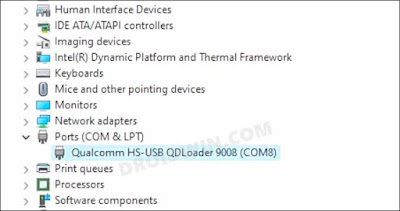
0 Comments
Thanks for your comment
Emoji